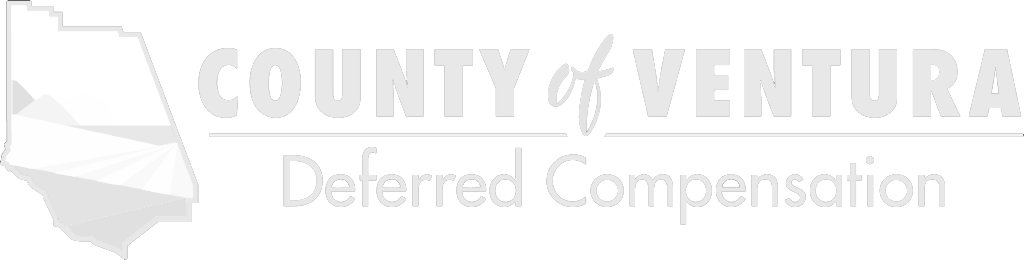401(k) loan information
Introduction
The 401(k) plan has a loan feature that may be beneficial for participants. It allows you to build up long-term savings for retirement while retaining access to a portion of your funds for unexpected needs or emergencies.
You are eligible to take out a loan on your 401(k) if you are an active employee, have participated in the Plan for at least 12 months, and have not defaulted on any prior Plan loan in the preceding three years. Pre-qualification is not necessary. The interest rate on the loan is generally lower than a consumer loan and any interest paid on your loan goes back into your account.
Frequent use of the loan feature may negatively impact your long-term retirement goals by removing funds from your account and your investments. Be sure to read the Loan Rules and Procedures document to weigh the advantages and disadvantages before you decide.
Loan Basics
- Loan requests are made directly to Fidelity, either through NetBenefits or by phone at 800-343-0860.
- Minimum loan amount is $1,000.
- Maximum loan amount (when added to the outstanding balance of all other Plan loans) may not exceed the lesser of the following:
- 50% of the participant’s vested account, or
- $50,000 reduced by the highest loan balance in the previous 12 months less the outstanding balance of loans on the date the loan is to be made.
- All loans are repaid through biweekly payroll deductions.
- Maximum loan repayment period is 5 years, in increments of 26 pay periods (26, 52, 78, 104, or 130 pay periods).
- You may have a maximum of 2 loans outstanding at the same time, subject to the above maximum amounts.
- Your loan can be repaid in full without penalty at any time by remitting the outstanding loan amount. To make a lump sum payoff, contact Fidelity at 800-343-0860 to determine the exact amount due.
Did You Know…?
To find out how much of a loan you are currently eligible for or to model a loan, log in to your NetBenefits account and click on the Quick Links button to the right of your 401(k) balance. Next, click on the Loans and Withdrawals link.